Snap-Slack Bot
October 17, 2016
By Larry Anderson
We Love Slack
Here at Ocelot Consulting, we use Slack quite heavily for our inter-team communication. In fact, we have a public Slack which anyone can join to converse with us. Slack integrations have formed a large part of our automation/notification strategy in the past to facilitate DevOps (or ChatOps) practices, and will likely do so in the future.
For a more lighthearted project, I recently created a Slack bot with a somewhat simple, if not peculiar, purpose. Similar to Snapchat, sometimes you want to send a message, but not have it live on in perpetuity. Unfortunately one must manually click the Delete message button in order to achieve this functionality with normal Slack. Taking automation seriously, what would be nice is if instead of manually clicking on the Delete message button, we could instead rely on a specified delay after which Slack would go ahead and delete the given message for us.

Fig. 1 - The friendly "Delete message" button**
Slack Setup
To create such a bot, there is a little setup required on both the Slack side and the AWS side. On the Slack side, you have to create a bot custom integration (which provides you with a token that can be used for calling Slack web APIs) as well as a slash command custom integration so that we can conveniently call the command, as easily as sending a normal Slack message.

Fig. 2 - The resulting custom Slack integrations
Lambda Setup
On the AWS side, there currently exists a blueprint to create a Slack 'echo' Lambda for Node.js which configures an API Gateway HTTPS route to call the new Lambda, as well as provides instructions on how to do some of what I'm talking about here in comments. As it states, part of the additional setup is encrypting the token received when creating the slash command in Slack via KMS:
aws kms encrypt --key-id alias/<KMS key name> --plaintext "<slash command token>"
This encrypted token will be verified on incoming slack commands to ensure the command is authorized to invoke the Lambda. There are a few additional steps needed for configuration, which you can view in the project's github repo.
Most of the development of this project was pretty straightforward and simple, Slack has done a great job with documenting their APIs and making them easily testable. Once I got going with the correct configuration, it was a matter of no time doing the operations I was needing to perform.
We live in an async world
Where I ran into a slight snag was when I realized slack wants a response within 3 seconds from any command that is called. Lambda is decently quick to operate and respond to commands, but if a new container is spun up and you experience latency over the internet, you can easily go over this limit.

Fig. 3 - The slack timeout error
Compounding the problem is that Slack expects an HTTP response (a status code of 200 is normal, others are acceptable). The slash command invocation provides a response_url to issue other asynchronous responses to, but that is intended for use past the initial response.
Whenever returning a response from a Node Lambda, the event processing completes, so providing that snappy response before performing the real logic of the bot will result in erroneous execution. Likewise, performing something like a setTimeout to execute some code after responding from the Lambda wouldn't work either as the Lambda function is terminated by AWS.
After a few minutes of Google-sleuthing I ran across what I would use as the solution to this asynchronous problem -- invoking a second Lambda function. So essentially what the initial Lambda call does now is proxy an invocation to a second Lambda (with InvocationType parameter set to a value of Event), and then return the response so that the Slack slash command is satisfied before its 3 second command timeout.

Fig. 4 - The Slack slash command in action.
Wrap-up
So now our command is working, and messages are being deleted before they can cause any undue harm. Whew!
While this was certainly a whimsical usage of Slack and Lambda to perform some light automation, the two form a pretty powerful DevOps/ChatOps duo, which can be leveraged for a large number of potential usages. Thanks for reading.